+1 (805) 480-9300
|
Offers and Trials
-
-
- English
- العربية
- Español
- Français
- Dutch
A Guide Book for Best Practices Related to Work from Home.
Technology - May 04, 2020
Related stories
How Predictive Analytics can impact your business?
April 08, 2020Artificial Intelligence in the fight against Coronavirus
March 24, 2020Demystifying the myths surrounding Cloud
Technology - March 26, 2020Microsoft Teams vs Slack - Which is Really Better Tool?
October 09, 2019Microsoft Azure RI
March 26, 2020SUBSCRIPTION CENTER
Stay in the Know with Our Newsletter
-