-
Businesses
-
-
Products
-
Get a Personalized Demo
-
-
Solutions
-
-
Industries
-
Industries We Serve
-
-
Insights
-
Resources
Events
Ready to learn more about IAG now?
Watch our on-demand video on how identity management is
done in a typical organization.
-
-
Careers
-
We’re constantly on the hunt for talented individuals who are passionate about innovative technologies
-
-
Partners
-
Global Partner Network
Partner Program -
IN INDIA
ISSQUARED
-
-
Company
-
GLOBAL
About ISSQUARED -
IN INDIA
ISSQUARED
-
-
Book a Demo
-
Book a Demo
Fabulix Service Manage (FSM)
-
-
-
- English
- العربية
- Español
- Français
- Dutch
Thank you for your interest. We Will Contact You Soon...Your email ID is already registered with us.It’s time for transition: How Microsoft Teams is better than Skype for Business
Technology - March 05, 2020
The widely popular enterprise communication tool, Skype for Business will soon become a thing of the past. For many, this is a welcome news as in spite of its ease of use and functionalities, Skype for Business was always a product that had users wanting for more.
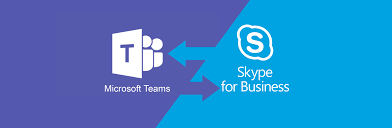
Frequent call disconnects, unable to function in fluctuating internet bandwidth and competition from players like Slack and Google Hangouts (which offered many features not found in Skype for Business) were eating away Skype for Business's dominance in the enterprise collaboration and communication market.
Frequent call disconnects, unable to function in fluctuating internet bandwidth and competition from players like Slack and Google Hangouts (which offered many features not found in Skype for Business) were eating away Skype for Business's dominance in the enterprise collaboration and communication market.
Fortunately, Microsoft has a better product for its existing and new customers and this product has been in market for some time now.
Enter Microsoft Teams.
Microsoft teams was launched in 2017 and is positioned by Microsoft as the central hub of communications and collaboration within Office 365 suite. It is currently available in the Office 365 ecosystem and starting August 2021, it will be the exclusive communication and collaboration tool available to Microsoft clients.
Let us break the hype and see for ourselves the key benefits of Microsoft Teams over Skype for Business.
Chat
Unlike Skype for Business, Microsoft Teams allow users to have consistent threads of conversations. Now you can view your messages like you view your WhatsApp or iMessage threads. In addition, Teams allows you to delete or edit a conversation at any point of time. Teams will just flag the deleted message as “This message has been deleted” and the conversation can commence unaffected.
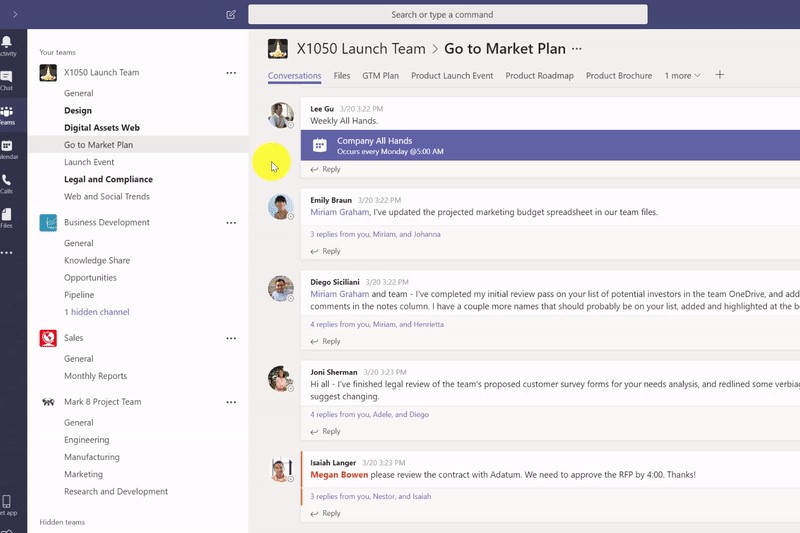
Multi-device access (Pick where you left)
Teams also syncs these conversations across devices. For e.g. if you were having a chat on desktop, then can continue the conversation on mobile
File sharing
Skype for Business only lets you transfer files if both the users are online at the same time. On the other hand, Microsoft Teams has a convenient Files tab where you can easily find all previously shared files. These files are stored in individual OneDrive accounts.
Calling and Meeting
Compared to Skype for Business, Microsoft Teams works better even in compromising bandwidth and latency. As long as there is 1.2Mbps available, Teams can easily support high-quality audio/video/screen sharing sessions.
Teams also automatically mutes you when you join a big meeting but it doesn't mute when you join a small meeting or if you are first to join a call. Nevertheless, if you do talk when muted, a pop up will remind you to unmute yourself.
Screen sharing
In addition to desktop, Teams also support sharing of mobile phone screens including pictures and PowerPoints. Screen sharing from Teams is a seamless experience. You get two mouse pointers marked with your pictures to easily differentiate between the two users. It also makes the demos and support more interactive.
Emails
Microsoft Teams allow the user to send an email to the team channel and the contents of the email appear in the specific threaded conversation.
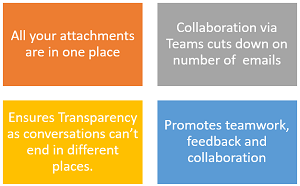
Automatic setup
When you create a Team, a shared selection of Office 365 elements like a SharePoint team site, shared OneNote notebook and a shared planner also gets created.
Third party integrations
Teams supports third party applications like Zendesk, Asana, Zoom.ai, Smartsheet etc. With this integration, you can enhance your IT, marketing and analytics capabilities by adding different applications on the go. This functionality is not supported by Skype for Business.
Comparison Chart
Important Features Skype for Business MICROSOFT TEAMS Edit sent messages and chats External users chat (Limited Access) Threaded and persistent conversations Group chat up to 100 people and real-time chat history across devices
Unlimited searchable message history for all tiers Single search console for all people, files, content, apps and groups
Send praise to people Forward, Hold and Transfer Calls Create live events or webinars Mention "@"people and like conversations Autosave recordings in cloud (Stream) Share a file with offline participants and saves in cloud storage (SharePoint) Allows high speed download for larger files Data encryption, admin control and security compliance Create, manage and hide channels to collaborate with teams Office apps integrations Open and edit files with in Teams (Word, Excel, PowerPoint) In-Built teams’ analytics Read receipt to conversations Content cameras and intelligent capture Open API for integrations Multi-Factor Authentication Related stories
Microsoft Azure RI
March 26, 2020Demystifying the myths surrounding Cloud
Technology - March 26, 2020Artificial Intelligence in the fight against Coronavirus
March 24, 2020The Future of Security Is Already Here
April 3, 2019Let’s Talk about SD-WAN for Critical Network Redundancy
May 1st, 2019Data Breaches Costs and Impacts
January 29, 2019Summing up
With its impressive list of features and capabilities, Microsoft Teams should be your obvious choice for collaboration and communication software. If you are already a Skype for Business customer then it's about time you make the inevitable transition. ISSQUARED Inc. is a Microsoft gold partner and our proven expertise will ensure that your transition journey is smooth and seamless.
You can also look into FAQ page from Microsoft to understand more about the transition from Skype for Business to Microsoft Teams.
If you are not a Skype for Business customer then Microsoft Teams is just the fit for you. It is the ultimate collaborating tool and can be a defining feature for your workplace. To understand how it can be a differentiator for your organization, please reach out to one of our ISSQUARED experts. We can describe the features and then align them with your business landscape and requirements.
SUBSCRIPTION CENTER
Stay in the Know with Our Newsletter
This website uses cookies or similar technologies, to enhance your browsing experience and provide personalized recommendations. By continuing to use our website, you agree to our Privacy Policy
Thank you for your interest. We Will Contact You Soon...Your email ID is already registered with us. -